I’m really excited to share a guest post from a friend of mine, Alissa Circle from Rags to Stitches. I roomed with Alissa recently at a social media conference in California and realized pretty quickly girlfriend has got some great photography skills. Especially iPhone photography skills. Her Instagram feed is full of gorgeous, so I’m super stoked to share this post all about the best iPhone photo apps to make your photos all pizazz-y and fabulous. Enjoy!

I don’t know about you, but I have a daily love affair with Instagram. It’s the last thing I scroll through before I got to bed + the first think I check when I get up. Obsessed much? #idonthinkso I think the inventor of Instagram deserves a big open mouth kiss. Don’t you agree? You know you do, you’re secretly nodding your head in agreement. It’s ok. You know what I love more than Instagram? Pretty pictures on Instagram. With the advances in the iPhone camera, everything I’m about to show you can be done right from your camera phone.

I’m going to show you how to go from drab to fab using some awesome apps that you can download right to your iPhone. Some of them are only 0.99 cents! I know, you’re welcome!
This is one of my favorite pictures of my daughter at ballet. I wanted to get a great picture of her standing in front of the mirror dancing, but with the windows behind her I knew if I could frame it well, I could edit it + fix the image. Just look at what I was able to do from start to finish? Great, right? Now let me show you how to do it.

AFTER LIGHT
I took the image and uploaded it in After Light (0.99 cents) and used the ‘add light’ and ‘exposure’ features to add additional light to the picture. See what just a few adjustments can do to a picture? After Light lets you fix the exposure, color, add filters and even do really fun things like put your pictures in a shape, then fade the outside of the shape and frame your horizontal pictures so you can fit it into a square. Holla! Selfies just got so much more fun, right?!
Anytime you make edits to your pictures, be sure to save them to your camera roll at the highest resolution. If you ever decide to print them later, you want the best image resolution as possible.


| Tank – The Printed Palette // Necklace – 31 Bits |
PHONTO
I then took my new image and uploaded it into Phonto (0.99 cents) and added a Rhonna Ferrer text overlay. Phonto also allows you to write text over all your pictures. It comes with tons of fonts + then you can store purchased fonts and overlays within the app as well.

PICFX
After saving my image, I uploaded it into PicFx. I love, love, love PicFx. This app allows you to add + overlay all kinds of fun filters onto your pictures. In the picture below I added Bokeh light to get the effect. I know it may seem like a lot, but look at how much prettier my picture looks now than it did when I began! Pretty pictures make people like and comment on your Instagram feed.

Some other fun apps I play with are….
TEXTMASK
Textmask (0.99 cents) is an awesome app where you can take a photo and add a color overlay with writing. Here I took a picture of the ocean and then used the app to write over it. I then faded the white overlay so you could still see the picture.

FUZEL
This app is so cool! It allows you to create both standard and funky collages with your pictures. If you want to share a fun day you’ve had with your family, why not take all the pictures and use Fuzel to make a fun collage? You can try Fuzel for FREE, although all the funky collages will prompt a $1.99 cent upgrade fee.

A BEAUTIFUL MESS
I just discovered this photo app and if you love to doodle this app is for you! It was created by Elsie + Emma over at A Beautiful Mess Blog. It’s .99 cents, and comes with lots of fun doodle art you can add to your images. A Beautiful Mess is a great way to add images on top of your pictures.

Do you feel equipped to take pretty pictures to upload to Instagram? I promise you will fall in love with all these photo apps + your life will be forever changed. Forget grainy filtered images, let’s post pretty pictures, mkay?! Thanks for letting me share with y’all, what are your favorite photo apps?







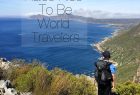





fun. thank you :)