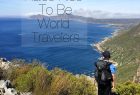Hot Spot: Google WiFi makes the whole house a hot spot.
// This post is sponsored by Google. All opinions, and naughty children are my own. Thank you for always being so kind + supportive of the sponsors that keep Petit Elefant running. //

Over the last two or three years, I’ve gotten super hot and heavy with my e-reader. Every couple of weeks I’ll download four or five audio-books from my library to listen to while I do everything from editing photos for my blog, to folding laundry, or prepping dinner ingredients. I listen to a lot of audio-books. It’s a really serious relationship, and I see no signs of stopping.

Anyway, I almost always browse new books to download when I’m lying in bed at night. It’s usually the only time of the day I have to relax, without interruption, before I go to sleep. And a few years ago when I got into the habit of downloading books this way, a pesky problem surfaced: the WiFi in my bedroom was really, really slow. Our internet router was in the basement, and my bedroom is at the very top of our three story home. So every time I was in bed trying to download a book from my local library, the app would time out and cancel the download. Once I figured out the internet, and not the app on my Kindle, was the problem, I took my e-reader on the move. I really didn’t want to head to the basement in my pajamas and bare feet to download books. So I wandered all around until I found an acceptable hot spot.
As it turns out, the closest hot-spot to my bed is at the top of the stairs to the third story of my house. To maximize the time spent relaxing in bed, I’d browse book titles on my Kindle while still horizontal, until I found the ones I wanted to check out from the library. As soon as I found the ones I wanted, I’d hop out of bed all cozied up in my pajamas, and sit at the top of the stairs (the closest hot spot) until my books downloaded. It was as far away from the basement router as I could get without having to truck all the way downstairs, but close enough to my bedroom to pretend I was still comfortable.

It’s kind of comical to think about it, now that I’m removed from the problem. But it wasn’t very funny at the time, and my workaround definitely caused some embarrassment to my teenage daughter. On more than one occasion when she had friends over late at night, she had to explain why I was huddled at the top of the stairs in my pajamas, Kindle in hand. It looked like I was spying on the teenagers, but really I was just waiting for the latest Anna Quindlen book to download, so I could go to bed.

Now that we have Google Wifi though, the problem is solved. We have three Wifi “points” spread throughout our home, so the internet coverage is great across the whole house. With a WiFi point in the basement, family room (main level), and my bedroom (3rd story), there’s no more trucking around the house in my nightgown looking for a good internet connection. I can download all the audio-books I want from the comfort of my own bed because the whole house is a hot spot.

Here are a few other things I love about having Google WiFi at home:
- All four members of our family have a handful of electronic devices. We each have laptops, e-readers, phones, and tablets. And Google WiFi gives us enough bandwidth to cover what’s necessary, and to pause the rest.
- I have complete control over the WiFi using the Google WiFi app. I pause which devices are allowed to connect to the internet, whenever I want. Even from the comfort of say, my bed. *wink-y face*
- If one of my kids is grounded from using their devices, but is sneakily using them without me knowing, *ahem* I can hit the ‘pause’ button on that business ASAP-like and shut it down.
- Again, with the ‘pause’ button. I schedule which devices get paused for specific hours of the day, like when it’s time for homework. Or for the night, when people are supposed to be sleeping. This has been great on several fronts, including keeping our sacred dinnertime device/internet-free, and to make sure my kids aren’t checking Twitter in bed.
- Google WiFi tells me if I need to move any of the hot spot points around to keep speed and coverage optimized.

Do you have trouble with full WiFi coverage at home? I’d love to hear about how you’d use Google WiFi to have coverage in every area of your house.